5 Best Dispersed Camping Apps (Free and Paid)
This post may contain affiliate links. When you make a purchase through an affiliate link on this site, I may earn a small commission at no additional cost to you. Read full disclosure here.
One of the biggest barriers to trying dispersed camping is figuring out where exactly you can camp.
Whether you want to find a spot for dispersed camping in advance or on the go, apps can be a great tool to find locations where dispersed camping is allowed.
Here are 5 dispersed camping apps, plus tips so you can choose a campsite with confidence.
Tips for Finding Dispersed Camping Locations
Before you check out these dispersed camping apps and head out on your camping trip, here are tips to keep in mind when choosing a dispersed camping site.
- Most of the time, free camping is allowed anywhere on land managed by the US Forest Service (USFS) and the Bureau of Land Management (BLM). Some heavily visited areas only allow dispersed camping in designated areas. Apps that identify land managed by these agencies make it easy to start your search for dispersed camping.
- It’s crucial to understand how to Leave No Trace while dispersed camping especially as public lands have experienced an uptick in traffic. Camp on durable surfaces at least 100 feet away from water sources. Be prepared to pack out all of your waste since there will be no amenities at your campsite.
- Read more rules around dispersed camping from the US Forest Service and Bureau of Land Management to be prepared and camp responsibly.
5 Dispersed Camping Apps
There are a variety of dispersed camping apps, all with different audiences and features. Try out a few of these apps and see which one best fits your needs and preferences. You may find that using a combination of these apps is the best way to pick a dispersed camping location with confidence.
1. The Dyrt
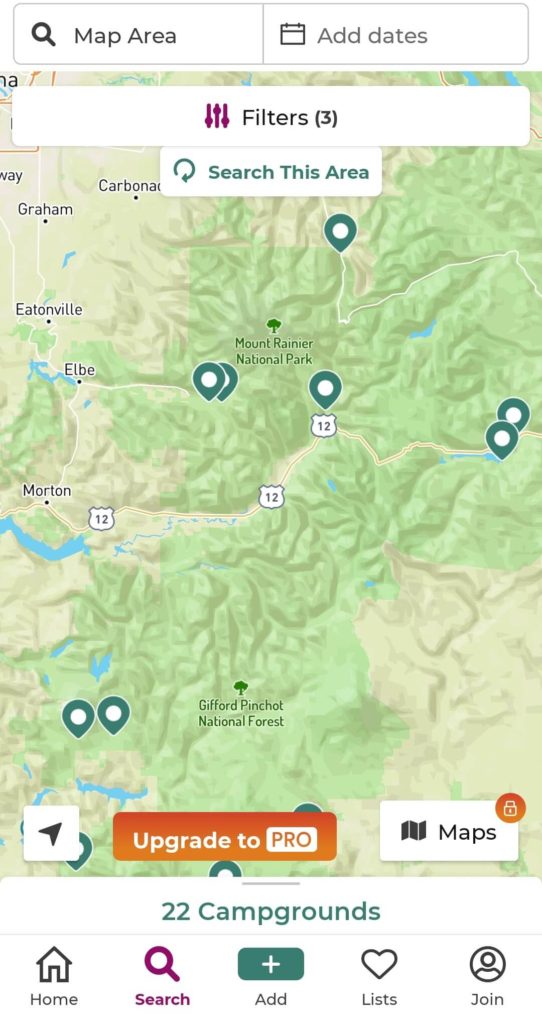
The Dyrt is one of the top camping apps out there.
This app is one of the best for finding campgrounds since it includes campgrounds of all types from dispersed camping to glamping. Their database includes over 44,000 campgrounds across the US.
The Dyrt includes a search function and an interactive map to find campgrounds in the area you want to stay. Searching for dispersed campsites is a breeze because you can specifically filter for dispersed camping as the campsite type. You can also combine this with other filters like the price filter to hone in on free, dispersed campsites.
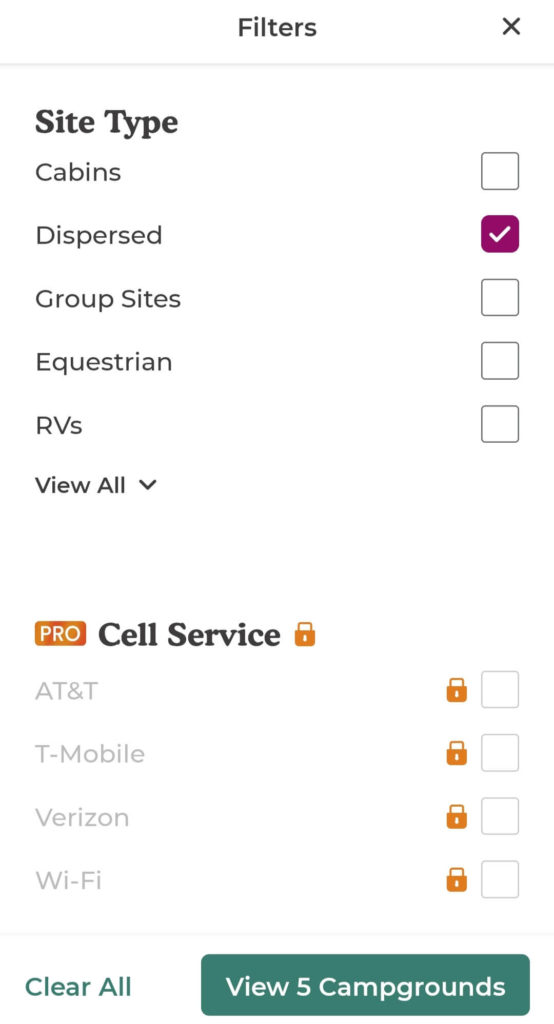
Once you’ve set up your search, click on a campground’s pin to open a window with a description of the campground. This will include information like campsite types, cell service coverage, and campground features.
On top of the campground information, you’ll also get to see reviews and photos from other campers. This is one of the most helpful features for choosing dispersed campsites on The Dyrt since campsite conditions can vary widely between dispersed sites.
After you’ve found a campground you’re interested in, you can save it to your Lists as long as you set up an account.
All of these features can be used for free, so anyone can find dispersed camping locations on The Dyrt. But you’ll get even more out of this app if you upgrade to the paid version.
An annual subscription to The Dyrt unlocks incredibly useful features like the ability to use the app offline when you lose cell service and a road trip planner that helps you find campgrounds along a specified route. The paid plan also includes map overlays displaying BLM and USFS land, which are extra helpful for identifying areas where dispersed camping is permitted.
You can test out the paid version of The Dyrt with a 7-day free trial.
Whether you use the free or paid version, The Dyrt is an excellent app for anyone who wants to try out dispersed camping since you can search specifically for dispersed campsites and preview campsites ahead of time with other users’ reviews. It’s also a great all-in-one app for anyone who camps frequently in developed campgrounds since you can use the app for finding those campgrounds too.
Download The Dyrt for iOS or Android.
2. FreeRoam
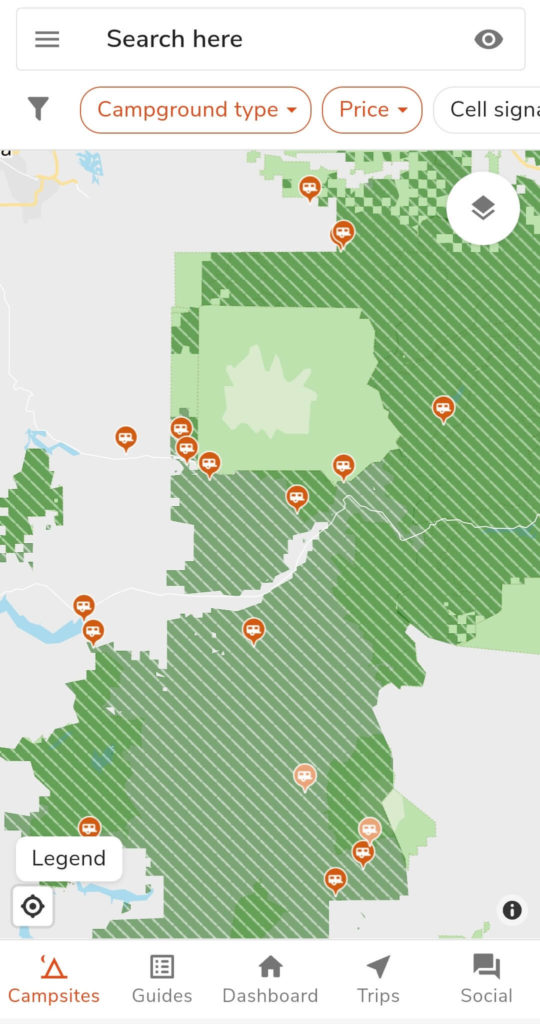
FreeRoam is one of the most robust dispersed camping apps that can be used completely free.
It’s geared towards people who are living on the road but is also useful for casual campers going on a shorter camping trip. It includes information on both public and private campgrounds so it is a useful app to find dispersed campsites and beyond.
Like The Dyrt, FreeRoam has an interactive map and a search bar with filters to help you find campgrounds based on a variety of criteria. Narrow down your search based on standard factors like price and amenities or user-submitted aspects like crowdedness and shade.
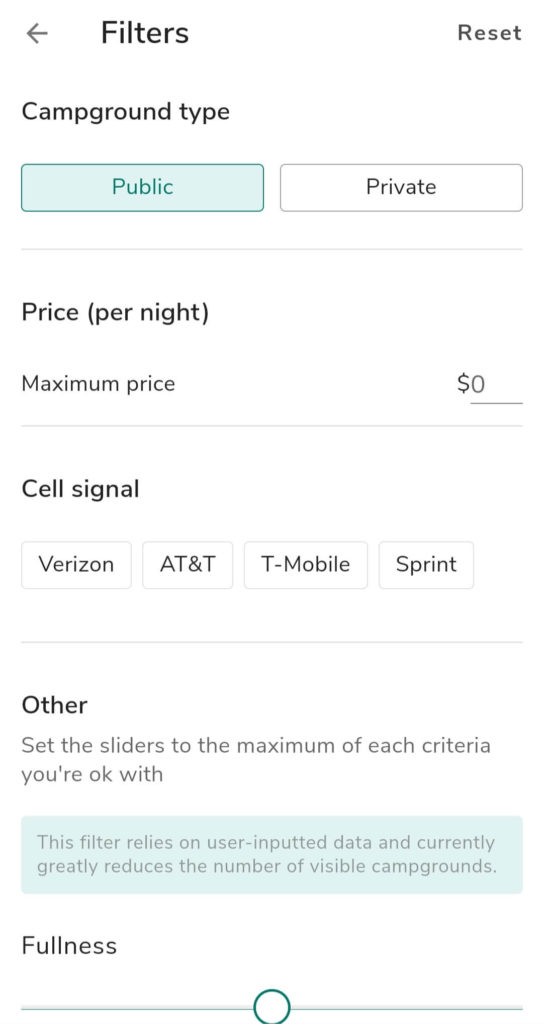
After setting up your search criteria, focusing in on the right campgrounds for you is made easier with FreeRoam’s map overlays. You can toggle on layers for useful information like fire smoke/hazard overlays, cell service for major carriers, and more. For dispersed camping, it’s notable that FreeRoam includes overlays for BLM and USFS land, which other apps typically make you pay for.
Click on a campground to see a description, location, weather forecast, and user ratings and reviews. You can also head to the “Nearby” tab to view another interactive map with facilities in the area like gas stations, rest stops, showers, and grocery stores.
FreeRoam not only lets you find places to camp but also helps you build your trip with its comprehensive trip planning tool. This feature allows you to set up an itinerary, edit the route between stops, and find facilities along each leg of the trip. You can even navigate directly in the FreeRoam app (you can also use Google Maps to navigate between stops, but Google Maps will use its own directions instead of any custom routes you may have set up in FreeRoam).
FreeRoam also offers an offline mode, but it works differently than most other apps. You have to “record” yourself using the app and any data you view in the app while recording will save to your phone.
On top of all of this, FreeRoam has a few unique features aimed at users who are living on the road. The app has a social component if you want to find and connect with people you meet on your journey. This includes forums and a messaging feature to communicate with other FreeRoam users. There are also product and how-to guides which provide even more support with your lifestyle.
Once again, all of these features and everything in the app is completely free to use! You can make a donation if you find the app useful and want to help keep it running. Since it’s free, it’s a good app to start with before you drop money on a different dispersed camping app.
Download FreeRoam for iOS or Android.
3. Gaia GPS
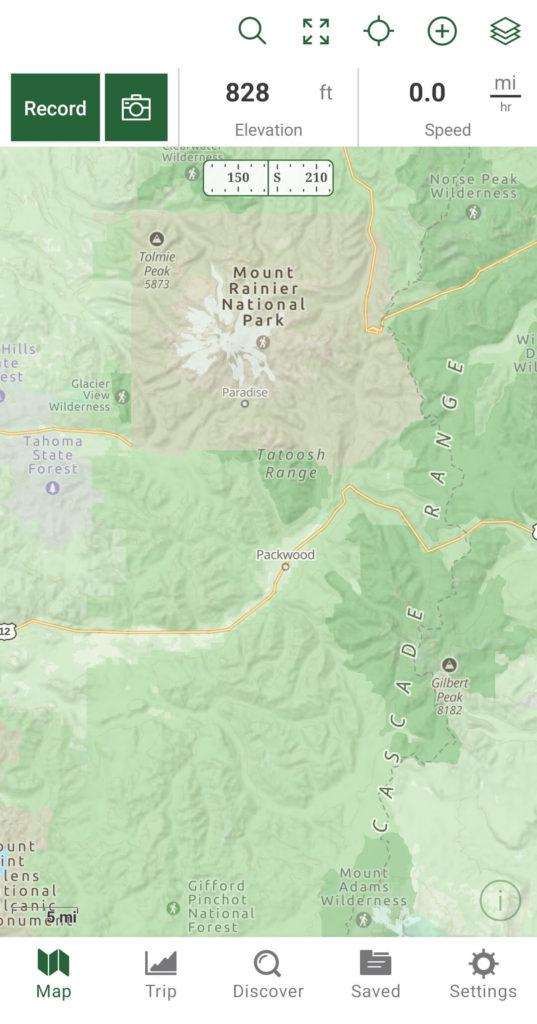
Unlike the other apps on this list, Gaia GPS is not a camping app but a mapping app made for activities like hiking and backpacking. However, it’s still one of the best apps for finding areas where dispersed camping is permitted.
The main benefit of using Gaia GPS to find dispersed camping locations is its highly detailed maps. There are no campground reviews or marked campgrounds on this app. You’ll have to be comfortable finding good sites for dispersed camping on your own.
If you’re up for this do-it-yourself approach, though, you’ll have all the resources you need to find a good camping spot within this app.
As previously mentioned, Gaia GPS is first and foremost a mapping app so the basic information available in the free version won’t help you find dispersed campsites. But a paid plan unlocks hundreds of premium maps and features that are useful for dispersed camping.
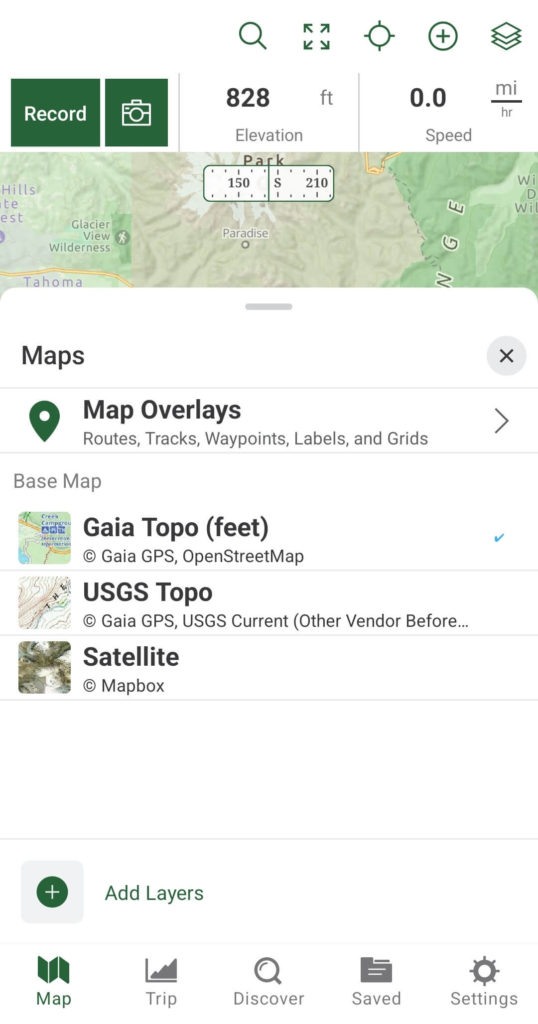
To start your search, overlay the public land map and USFS MVUM map to identify forest service roads. Dispersed camping is almost allowed in these areas. You can simultaneously view topographical maps, satellite view, historical wildfire maps, or weather maps to get a better sense of the terrain and conditions for any area you’re considering camping in.
In addition to the app’s incredibly accurate maps, the options for viewing Gaia GPS maps without cell service are also invaluable for dispersed camping. The maps can be used offline if you have a premium account. And if you log into your account on the Gaia GPS website before your camping trip, you can print out your maps for a physical backup copy. With multiple options for accessing these app-based maps you’ll be able to find dispersed camping spots safely and confidently.
So although you have to do more research on your own, Gaia GPS is still an excellent tool to help you find suitable places for dispersed camping. As a bonus, the maps also make it easy to find trails and facilities along your trip.
If you’d like to test out the premium version of Gaia GPS you can sign up for a 7-day free trial.
Download Gaia GPS for iOS or Android.
4. iOverlander
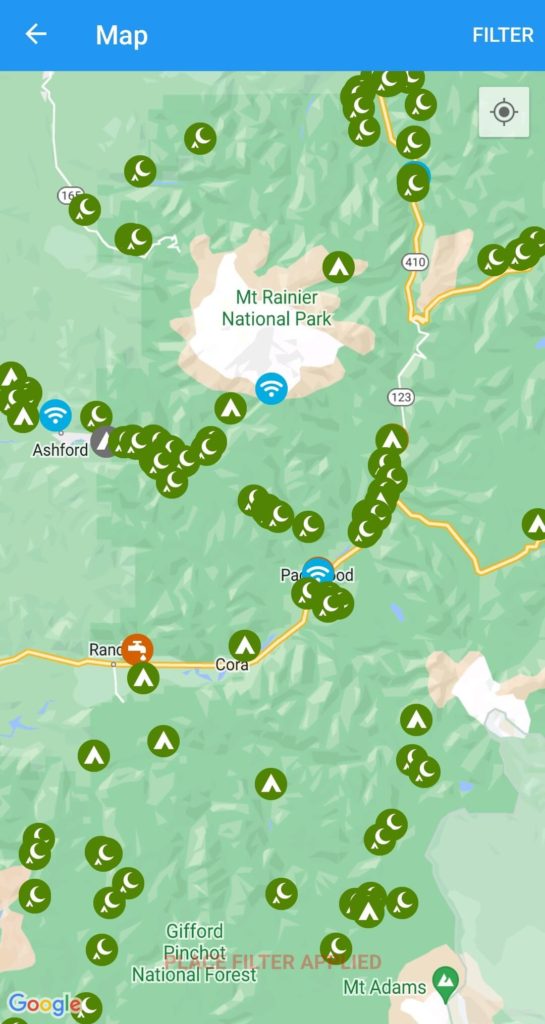
iOverlander is an app that helps overlanders, vanlifers, and anyone on a road trip find essential facilities and places to stay overnight.
The app works similarly to the other dispersed camping apps on this list but is a bit more limited in its capabilities for finding dispersed camping spots.
Open the app and you’ll be given the option to search on a map or view a list of places near your current location. On the map view, you’ll be able to tap on a location’s icon to open a window with basic information like a description, amenities, and other users’ reviews and photos. As is the case with other dispersed camping apps, these details are incredibly helpful to get a sense of what a campground or facility is like before you show up.
The iOverlander map includes distinct icons for a vast array of place types. You can toggle each place type on or off under the Filter option.
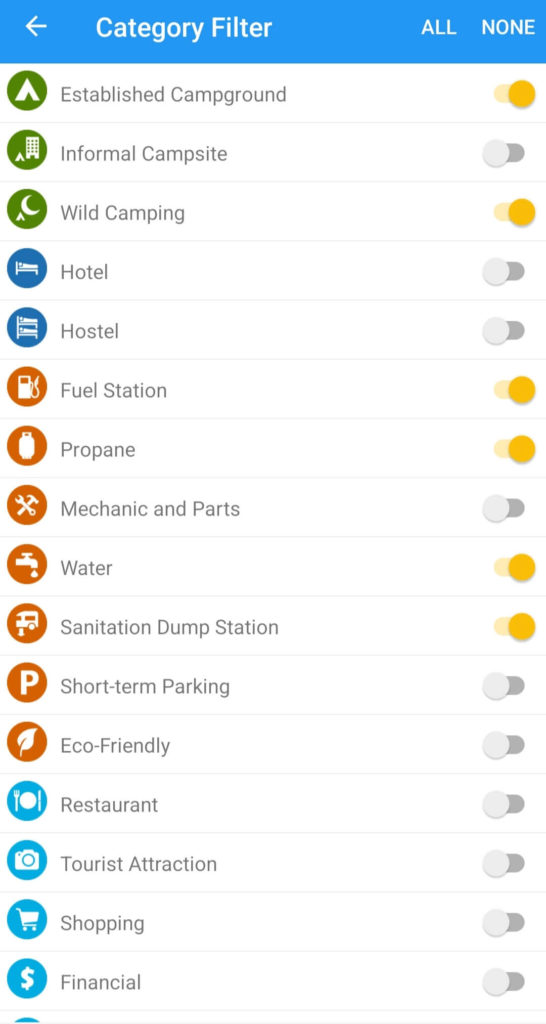
Note that although “Filter” is the name of this menu, there are no true filters in this app. For example, you can turn on the layer showing Established Campgrounds, but you cannot narrow down which Established Campgrounds are displayed on the map using criteria like price, amenities, or other campground factors that may be a priority to you.
The place types shown in the iOverlander app include 3 types of campsites: Established, Informal, and Wild. To find dispersed campsites in this app you’ll want to focus on the Wild Campsites.
Keep in mind though that the “Wild” designation moreso refers to free places to stay that aren’t associated with any establishment rather than referring to public lands. You’ll see a variety of campsites in this category. For example, there are lots of Wild Campsite icons denoting free street parking in cities.
Unlike other dispersed camping apps, the iOverlander map doesn’t include layers displaying National Forest or BLM land. However, some campgrounds on the map include terms like “BLM land” in the title to give you an indication if the campground is in a place where dispersed camping is actually allowed. So if you’re browsing an area of the map that you’re unfamiliar with, you may have to click around on a lot of icons to find the kind of spot that you’re looking for.
One of the best things about iOverlander is that it includes facilities like dump stations, gas stations, and water all on the main map so you can easily identify what resources are available around an area you’re interested in camping at. Although FreeRoam includes facilities like this too, you have to click on a campsite first in order to see what facilities are around it. This is convenient information to have whether you’re camping for a weekend or traveling on a longer trip.
Another great feature of iOverlander is that it’s available offline by default – you don’t have to remember to save the information you need ahead of time. Without internet, the map will come up with a note that it may not load and you can’t view any images associated with user reviews. But otherwise, the app syncs all of the latest data when you connect to the internet.
Best of all, iOverlander is free to use. If you find the app useful you can make a donation to help keep it running.
So although it is less straightforward finding camping sites on public lands in this app compared to other ones, iOverlander is still a worthwhile tool for anyone who likes dispersed camping. Even if you primarily use the app to locate nearby facilities or to read reviews on campgrounds you find in a different app, iOverlander is a great resource for anyone looking for dispersed camping.
Download iOverlander for iOS or Android.
5. Campendium
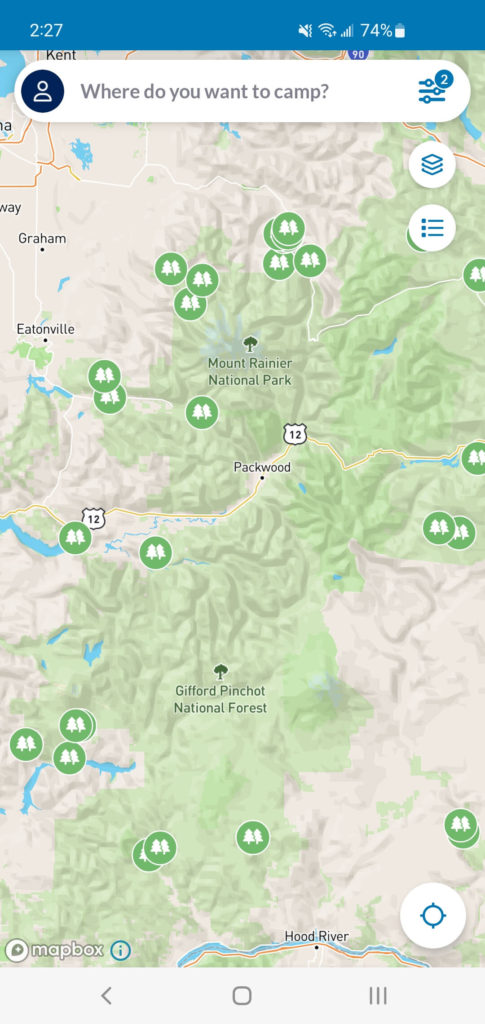
Campendium is similar to The Dyrt. It’s an app that helps you find places to camp, with tens of thousands of listings ranging from free campsites to fancy RV resorts.
The Campendium interface is similar to that of other dispersed camping apps. It has an interactive map with pins to identify different categories of places along with a search function. Like the other camping apps, tapping on a campground will open a window with the campground’s name, contact information, amenities, and user reviews.
Campendium can be used for free or with a paid plan for additional features. The free version has enough basic features to get you started with dispersed camping. You can find spots for dispersed camping with the free version by filtering for campgrounds on public land and setting the price to $0.
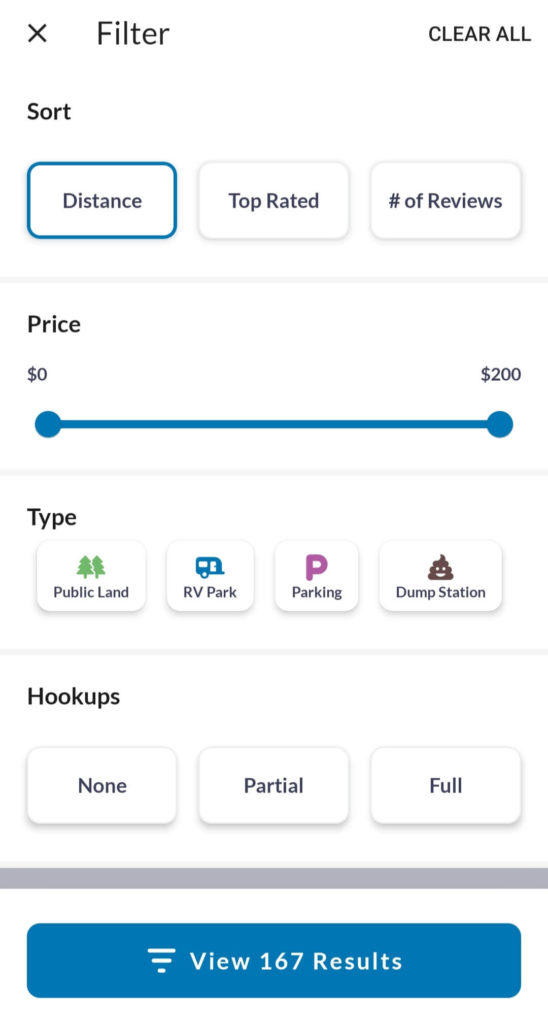
One of the best features of the premium version for dispersed camping is the public land overlays. A premium account lets you access map layers for BLM, National Forest, and National Park land areas. An annual paid plan also unlocks additional filters for cell service and elevation, overlays for cell service and smoke, and ad-free searching.
Both the free and paid versions of Campendium offer fewer filters and features than what’s available in The Dyrt, so I tend to start my searches with The Dyrt over Campendium. However, Campendium is still a great resource to check out more reviews from other campers.
I’d start out with the free version of Campendium. If you’re considering upgrading, you can test the paid version with a 7-day free trial.
Download Campendium on iOS or Android. (The Android app launched in 2022 so it may still be rolling out features and addressing bugs depending on when you read this.)
More Dispersed Camping Resources
All of the dispersed camping apps listed above are great starting points to find and plan dispersed camping trips. However, because dispersed camping locations aren’t always so black-and-white, it can be helpful to cross-reference the information in these apps with other resources.
Here are 3 more resources to use in tandem with dispersed camping apps:
- Public land offices: The best way to be 100% confident you’re choosing an area where dispersed camping is allowed is to check with the organization that manages the land. Contact the Forest Service or BLM office nearest where you want to camp to verify where you can camp in the area.
- FreeCampsites.net: This website is another interactive campground directory with user reviews. Their emphasis is on campgrounds on public lands, so it’s super easy to identify areas where free dispersed camping is allowed. However, the website is clunky to use especially on a smart phone, so I find other apps easier to navigate.
- Google Maps: Use the satellite and terrain views on the Google Maps app to scope out an area where you’re interested in camping to get a sense of the landscape before you head there.
Summary of the Best Dispersed Camping Apps
Campers have a number of apps at their disposal to locate dispersed camping sites.
There are free dispersed camping apps but several paid options are available to level up your dispersed camping experience. Each of these apps has different strengths and audiences so the best dispersed camping app will vary from person to person.
No matter which app (or apps) you use, it’s important to know how to dispersed camp properly to pick a site with confidence and keep public lands enjoyable for all.
More Camping Tips
- Camping And Hiking On A Budget: 8 Ways To Save Money On Your Next Outdoor Adventure
- Where To Rent Camping Gear (Anywhere In The US)
- 20 Helpful Tips For Tent Camping In The Rain
- Camping Cookbooks For A Variety Of Camping Styles And Diets
As always, enjoy the outdoors responsibly. Leave no trace on all of your adventures.
